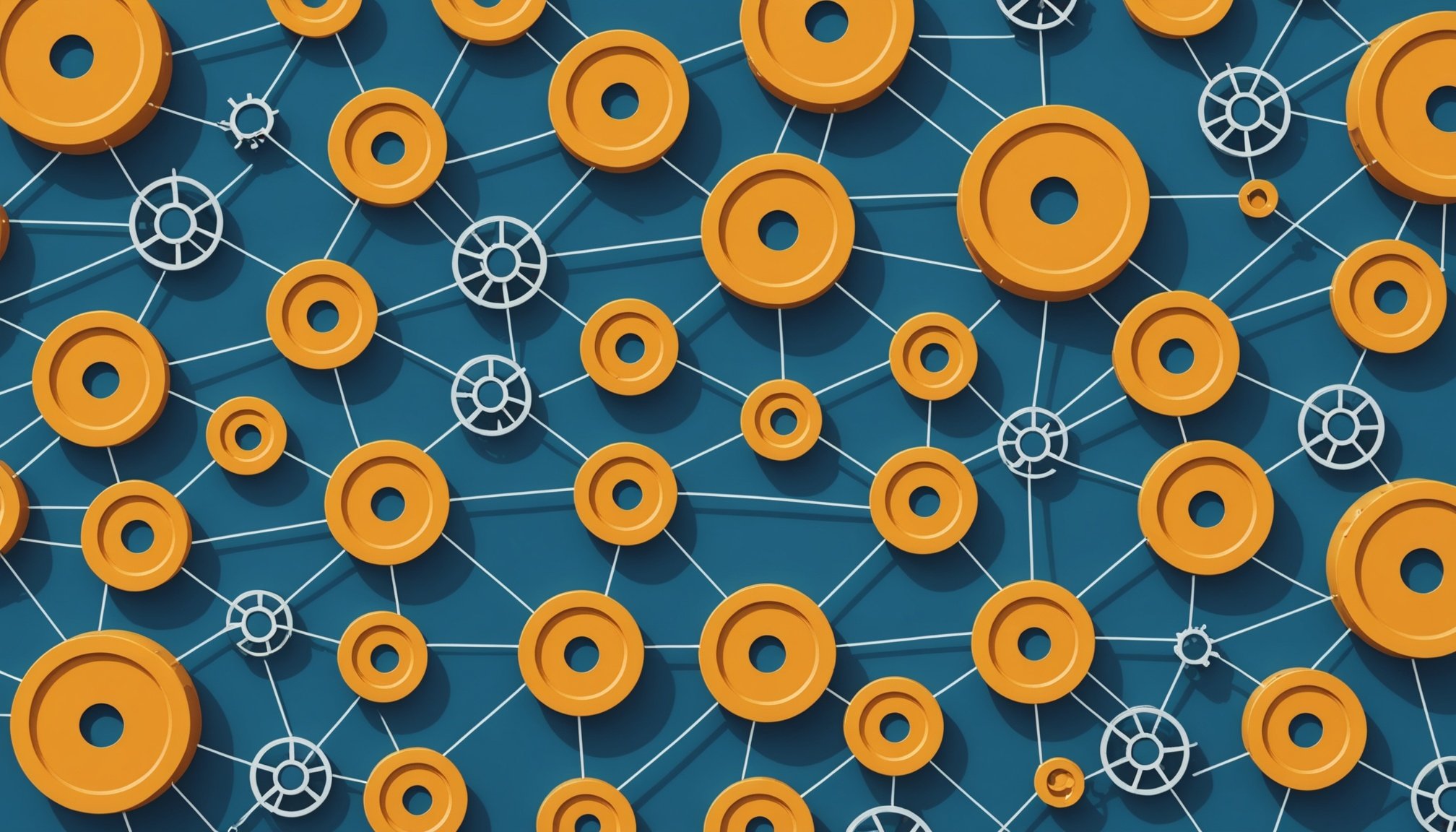Unlocking the Power of Distributed Tracing in Kubernetes: Your Comprehensive Guide to Implementing Jaeger Effectively
What is Distributed Tracing and Why is it Important?
Distributed tracing is a powerful tool for monitoring and observing requests as they flow through various services in a microservices architecture. It allows developers and operators to track the lifecycle of a request across different services, providing invaluable insights into the performance, latency, and behavior of each service involved in handling that request.
Imagine a user placing an order on an e-commerce site. The request might start at the web interface, move to the authentication service, pass through the inventory service, hit the payment service, and finally reach the order service to confirm the purchase. Without distributed tracing, pinpointing the cause of performance issues or errors in such a complex system can be incredibly challenging[4].
Also to see : Unlocking the power of apache airflow: your ultimate handbook for streamlining data workflow scheduling and orchestration
Key Components of Distributed Tracing
To understand how distributed tracing works, it’s essential to grasp its key components:
Trace
A trace represents the journey of a single request through various services. It is the top-level entity that encapsulates all the spans related to a particular request.
Also read : Discover the best ssl certificate checker online today
Span
A span is a single unit of work in a trace, capturing the start time, end time, and metadata (such as service name, operation name, and attributes) about the process. Spans can be nested, with child spans representing sub-operations within a larger operation.
Context Propagation
This is the ability to pass trace IDs and span IDs along with requests to maintain and reconstruct the trace across different services. This ensures that the entire journey of the request can be tracked seamlessly.
Sampling
Sampling involves selectively collecting traces to reduce overhead while still achieving meaningful observability. This is crucial in high-traffic systems where collecting every single trace could be resource-intensive[1].
How Jaeger Works with Kubernetes
Jaeger is an open-source distributed tracing tool that integrates seamlessly with Kubernetes to provide observability for microservices. Here’s a detailed look at how Jaeger works within a Kubernetes environment:
Architecture
Jaeger consists of several key components:
- Agent: Runs as a daemon on each host and collects traces from instrumented applications.
- Collector: Receives traces from the agent and processes them.
- Storage: Jaeger can be configured to use various databases like Elasticsearch or Cassandra to store trace data.
- User Interface: Allows users to query and visualize traces[1].
Installation
To set up Jaeger on a Kubernetes cluster, you typically use Helm, a package manager for Kubernetes. The process involves:
- Creating a namespace for tracing.
- Configuring a service account that allows Jaeger to interact with other services.
- Deploying Jaeger components using Helm charts, specifying configurations such as the storage backend and credentials[1].
Instrumentation
Developers need to instrument their applications using libraries like OpenTelemetry. This involves adding tracing code to the application so that it can send trace data to the Jaeger agent. For example, you can use FlaskInstrumentor to automatically instrument Flask applications and RequestsInstrumentor to trace outgoing HTTP requests[2].
Data Flow
Once the application is instrumented and Jaeger is running:
- The instrumented application sends trace data to the Jaeger agent.
- The agent forwards this data to the collector.
- The collector processes the traces and stores them in the configured database.
- Users can access the Jaeger UI to visualize and analyze the traces, helping identify performance bottlenecks and latency issues[1].
Implementing Distributed Tracing with OpenTelemetry and Jaeger
OpenTelemetry and Jaeger form a dynamic duo in the world of distributed tracing. Here’s how you can implement them together:
OpenTelemetry Setup
OpenTelemetry is an open-source observability framework that provides a standardized way to collect and export telemetry data, including traces, metrics, and logs. To set it up:
- Create a Resource to identify your service.
- Set up a JaegerExporter to send your traces to Jaeger.
- Configure a TracerProvider with the resource and exporter[2].
Instrumentation Example
Here’s an example of how you might instrument a simple microservice using Python and OpenTelemetry:
from opentelemetry import trace
from opentelemetry.sdk.trace import TracerProvider
from opentelemetry.sdk.trace.export import SimpleSpanProcessor, ConsoleSpanExporter
from opentelemetry.sdk.trace.export import (
BatchSpanProcessor,
OTLPSpanExporter,
)
# Create a Resource to identify your service
resource = Resource.create({"service.name": "api-gateway"})
# Set up a JaegerExporter to send your traces to Jaeger
exporter = OTLPSpanExporter(
endpoint="http://localhost:14268/api/traces",
)
# Configure a TracerProvider with the resource and exporter
provider = TracerProvider(resource=resource)
processor = BatchSpanProcessor(exporter)
provider.add_span_processor(processor)
# Initialize tracer and context propagator for distributed tracing
tracer = trace.get_tracer(__name__)
trace_propagator = TraceContextTextMapPropagator()
# Create custom spans using tracer.start_as_current_span()
with tracer.start_as_current_span("api-gateway") as span:
# Simulate some work
span.set_attribute("service.name", "api-gateway")
span.set_attribute("operation.name", "handle_request")
Real-World Example
At a large e-commerce platform, intermittent slowdowns during peak shopping hours were a significant issue. Despite having monitoring in place, they couldn’t pinpoint the problem. After implementing distributed tracing with OpenTelemetry and Jaeger, they discovered that a seemingly innocuous product recommendation service was making redundant database queries, causing a bottleneck. By optimizing this service, they reduced average response times by 40% and increased their conversion rate by 15%[2].
Best Practices for Implementing Jaeger in Kubernetes
Here are some best practices to keep in mind when implementing Jaeger in your Kubernetes environment:
Use Helm for Installation
Helm simplifies the installation process by providing pre-configured charts for Jaeger. This ensures that all necessary components are deployed correctly and consistently.
Choose the Right Storage Backend
Jaeger supports various storage backends like Elasticsearch and Cassandra. Choose one that aligns with your scalability and performance needs.
Instrument Your Applications Thoroughly
Ensure that all your microservices are properly instrumented using OpenTelemetry or other compatible libraries. This includes adding tracing code for both incoming and outgoing requests.
Monitor and Analyze Traces Regularly
Regularly use the Jaeger UI to visualize and analyze traces. This helps in identifying performance bottlenecks, latency issues, and other problems early on.
Table: Comparing Distributed Tracing Tools
Here is a comparison table highlighting some key features of Jaeger and other distributed tracing tools:
| Feature | Jaeger | OpenTelemetry | Groundcover |
|---|---|---|---|
| Open Source | Yes | Yes | Yes |
| Integration with Kubernetes | Seamless using Helm | Yes, through exporters | Yes, with eBPF support |
| Storage Options | Elasticsearch, Cassandra | Various backends | Various backends |
| User Interface | Comprehensive UI | No built-in UI | Integrated with other observability tools |
| Context Propagation | Yes | Yes | Yes |
| Sampling | Yes | Yes | Yes |
| Additional Features | Supports multiple protocols | Standardized telemetry collection | Automatic trace generation using eBPF |
Practical Insights and Actionable Advice
Start Small
Begin by instrumenting a few critical microservices and gradually expand to others. This helps in understanding the tool better and avoiding overwhelming amounts of data.
Use Sampling Wisely
Sampling is crucial for managing the volume of trace data. Start with a higher sampling rate and adjust as needed to balance between data volume and observability.
Integrate with Other Observability Tools
Jaeger works best when integrated with other observability tools like metrics and logging solutions. This provides a holistic view of your system’s performance.
Regularly Update and Maintain
Regularly update Jaeger and its components to ensure you have the latest features and security patches. Also, maintain your instrumentation code to reflect changes in your microservices.
Distributed tracing is a game-changer for microservices architectures, especially when implemented with tools like Jaeger and OpenTelemetry. By providing deep visibility into the interactions between services, these tools help in optimizing performance, troubleshooting issues, and ultimately improving the user experience.
As Red Hat’s Chief Architect, Chris Wright, once commented, “Observability is key to understanding how your system is performing and where the bottlenecks are.” Implementing Jaeger effectively in your Kubernetes environment is a significant step towards achieving this observability and ensuring your distributed systems run smoothly and efficiently.
Additional Resources
For further learning, here are some additional resources:
- Jaeger Documentation: The official Jaeger documentation provides detailed guides on installation, configuration, and usage[5].
- OpenTelemetry Tutorials: OpenTelemetry offers comprehensive tutorials on setting up and using their framework with various tracing tools[2].
- Groundcover Kubernetes Tracing: Groundcover provides detailed guides on integrating tracing with other Kubernetes observability tools[3].
By leveraging these resources and following the best practices outlined above, you can unlock the full potential of distributed tracing in your Kubernetes environment.